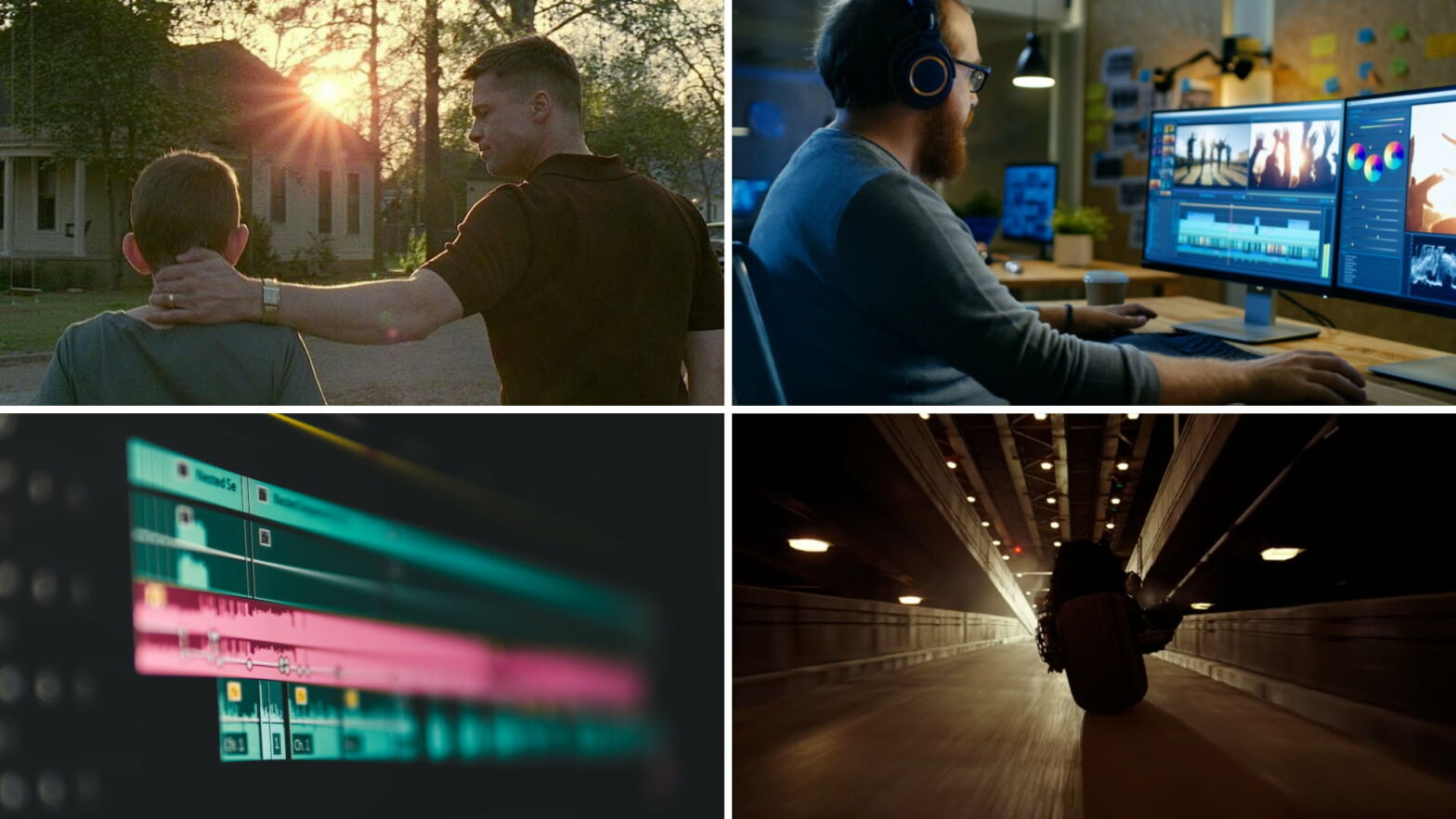If you ever took any type of film editing class or read a book on film editing, L cuts might have been among the first techniques you learned. This is because it is one of the most effective techniques at creating a natural flow of a film. Nearly every single movie you watch will have some sort of L cut within its edit. So what is an L cut? Let’s find out.
Types of Editing Transitions
What makes this edit different
Editors use L cuts in all sorts of ways for various effects. However, no matter the effect, they are all achieved in the same technical way. Understanding how to make this cut technically begins with a solid understanding of basic editing technique with a small twist.
L CUT DEFINITION
What is an L cut?
An L cut is a film editing technique in which the audio from a preceding scene carries over the image of the following scene. These cuts allow editors to have the sound or dialogue of one scene linger into the next.
The term derives from the “L” shape that the edit looks like on a timeline. The opposite to this cut is the J cut in which the audio of the next scene precedes the shot change.
What is an L cut used for?
- The closing shot of a film
- Suggest thoughts of a character
- Voice over montages
- Dialogue scenes
- Flashbacks
J cut vs L cut
When to use an this type of edit
Editors use L cuts more frequently than you think. They can be so subtle that the audience doesn’t even notice them. However, they are important to the rhythm and flow of a scene. This technique is an essential way to understand how editors regulate the rhythm of a scene.
Other times, these cuts are intentionally distinct. They can draw significance to the dialogue or sounds brought forward in juxtaposition with the image of a scene. This video summarizes these types of cuts and how editors use both as effective storytelling devices.
Shot List 10 — Editing Techniques • J cut vs L cut
To recap, on a technical level, these cuts function in the same way carrying sound over into the following scene. However, they can be used in various ways for different effects.
1. Dialogue Scenes
Both L and J cuts are used in dialogue scenes to create a more natural rhythm to a conversation. Rather than simply cutting to each character as they speak, the L and J cut enable the editor to stay on a reaction shot of the character listening. Sometimes, the best way to tell the "story of the scene" from the point of view of the listener instead of the speaker.
Check out how Paul Thomas Anderson uses both L and J cuts in this iconic dialogue scene from There Will Be Blood.
There Will Be Blood • Two Types of Cuts
2. Suggest Thoughts of a Character
This editing technique can also suggest what a character might be thinking about. This is especially helpful when the preceding scene is the event and the following scene is a character's reflection of this event.
As they review the various options for their plan of action, Shaun's dialogue carries us directly to a visualization.
Discussing the Plan • Shaun of the Dead
3. Voice over montages
This editing a great way to transition from the dialogue or monologue of a character into a montage. The dialogue carries over through an L cut and becomes the voice over of a montage.
This is a common technique found in Christopher Nolan’s directing style. A great example can be found in the epic closing scene of one of Nolan’s best films The Dark Knight.
Voice Over Montage in The Dark Knight
4. Closing shots
Many closing scenes and closing shots of film use an this cut to carry over the sound of the final scene over the credits. This creates a lingering effect on an audience, as if the movie, although over, is still going. That the world of the film still lives on despite us not being able to see it.
In one of the Coen Brothers’ best films, they use this cut to carry the sound of a clock ticking into the blackness of the end of the film. The result is an eerie echo-like effect reflective of the film’s themes.
No Country for Old Men
5. Flashbacks
Editors often use these cuts for flashbacks because it allows the dialogue of a character’s reflection to carry over images of a memory. After the opening scene on the bench in Forrest Gump, our protagonist narrates his own story. Therefore, his dialogue becomes a vehicle that takes us from the present directly to his flashback.
Flashbacks in Forrest Gump
L cuts are one of the most fundamental editing techniques that every editor must know. They are incredibly versatile and can be used creatively for different effects. How do you create an L cut? It’s more simple than you think.
Related Posts
L cut vs J cut
How to make an L cut
To recap, this is an edit that carries over the audio from a preceding scene over the image of the following scene.
To do this simply extend your audio from the first scene into the second scene’s initial images. Keep in mind, how far over you carry the audio can change how the cut affects the audience. Here is a video tutorial that visually breaks down how to make this cut in Premiere Pro.
L cut vs J cut • Tutorial
Even if you are using a different editing software than Premiere Pro, the principles of the J or L cut are the same. The more difficult part is finding where these cuts best serve the story. This only comes with practice and time.
Related Posts
UP NEXT
Types of Editing Transitions
L cuts are one of many editing transitions used to piece together a story. To get a high level view of all the editing transitions editors have at their disposal, check out our next article. We dive into different types of editing transitions from sound transitions, cutaways, and dissolves.
Up Next: Editing Transitions →
Showcase your vision with elegant shot lists and storyboards.
Create robust and customizable shot lists. Upload images to make storyboards and slideshows.