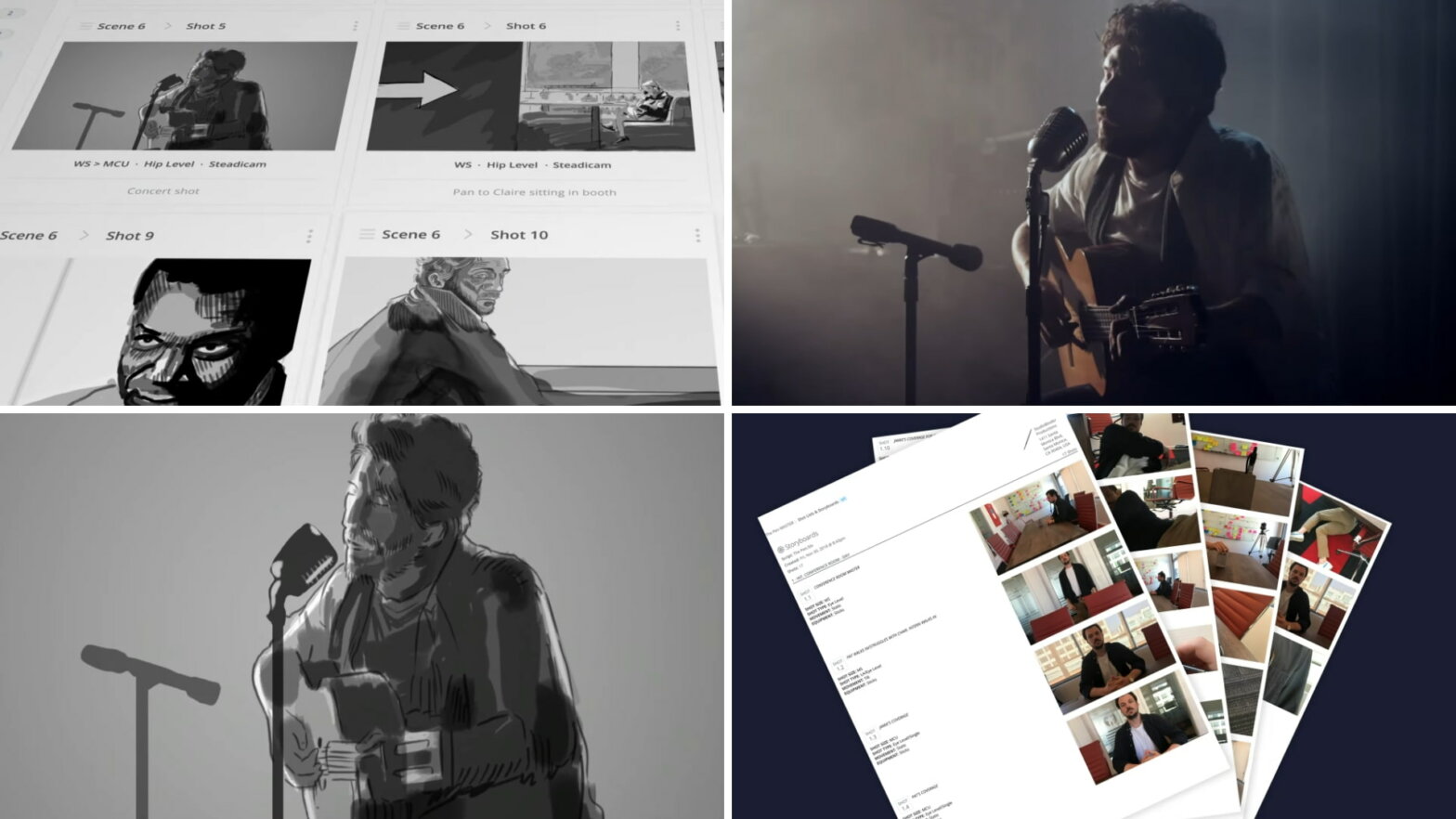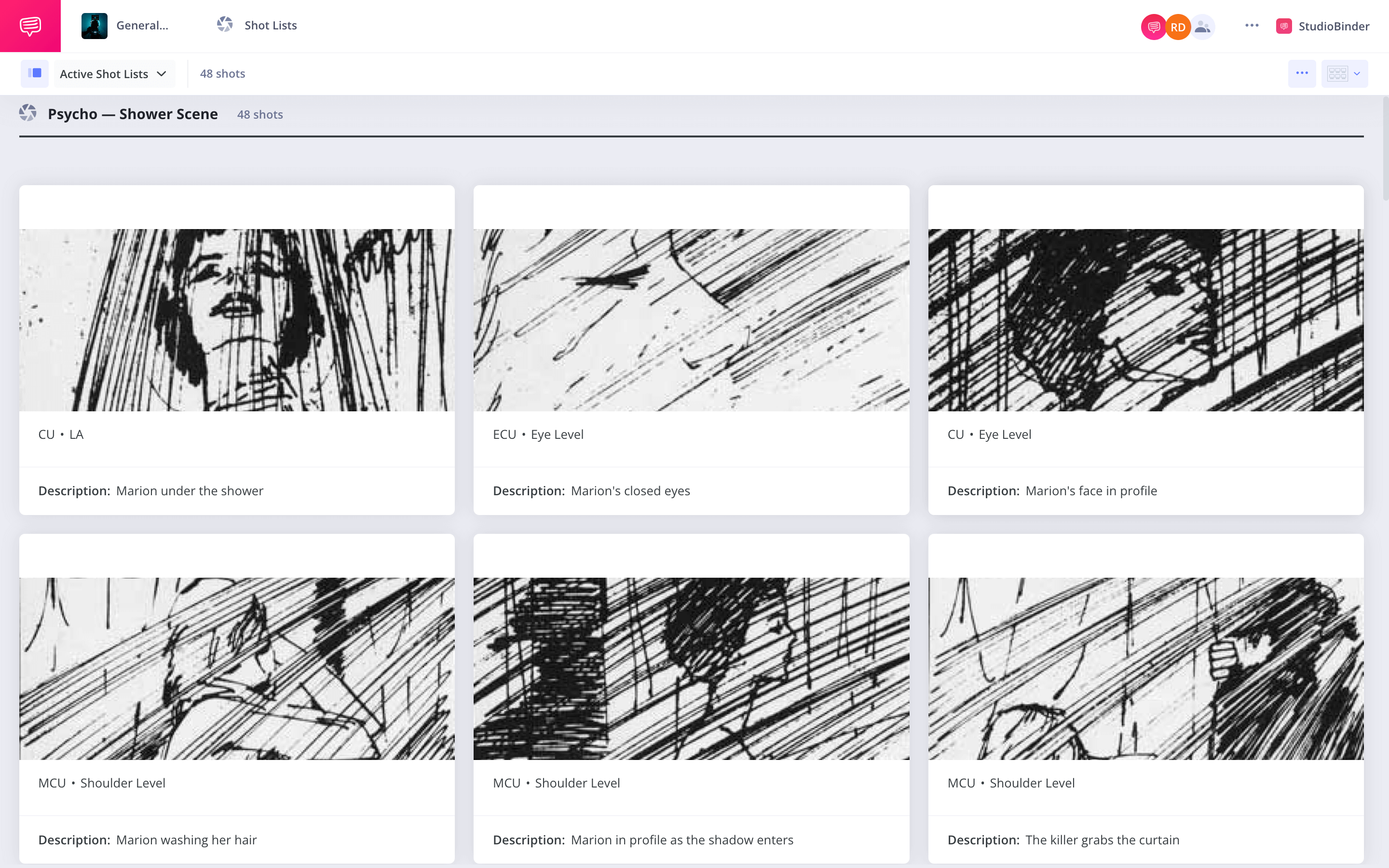Making a short film is largely a similar process to making a feature. There’s pre-production, production, and post-production. There’s a crew and cast. And there’s storyboards. In this post we’ll look at how to storyboard a short film, and give you examples and templates to help you make sure your next short is planned out.
How to Storyboard a Short Film
First, what’s a storyboard?
Before we look at how to storyboard a short film, we need to understand what a storyboard is. In short, it’s an effective way to plan out the shots you want to capture in a given scene.
Here's a quick rundown on storyboarding do's and don'ts.
A storyboard contains a collection of panels not much different than a comic book. Each panel represents a shot (or part of a longer shot), and includes a drawing or image and text details about what is happening in the frame.
Need a deeper dive? Check out of our video on storyboarding:
How to storyboard a short film • Subscribe on YouTube
Essentially, a storyboard is a blueprint for how your scene will be put together. This means it’s extremely helpful not just to cinematographers, but also to directors, editors, production designers, and more. Get tips on how to display storyboards to help facilitate sharing your vision.
Examples abound of storyboards for iconic films. Take a look at the storyboard drawings for Up, one of Pixar’s greatest movies:
Up storyboard • How to make a storyboard for a short film
You’ll notice that there are a few more drawings per shot here. That’s because it’s an animatic, which is essentially a storyboard that is edited together. It’s very common in animation, and allows for a production and post-production team to get a sense of the timing for a scene.
The Up opening montage is a sequence which could stand as its own heart-breaking short film. As you can see, a storyboard helped its creation. Let’s look at how to make a storyboard for a short film.
How to Storyboard a Short Film
Storyboarding a Short Film
Storyboarding a short film is very similar to storyboarding a feature. Let’s go through each step.
Create a shot list
Before you start storyboarding a short film, you’ll want to shot list it. A shot list refers to an index of the shots you want to capture for a scene. They look something like this:
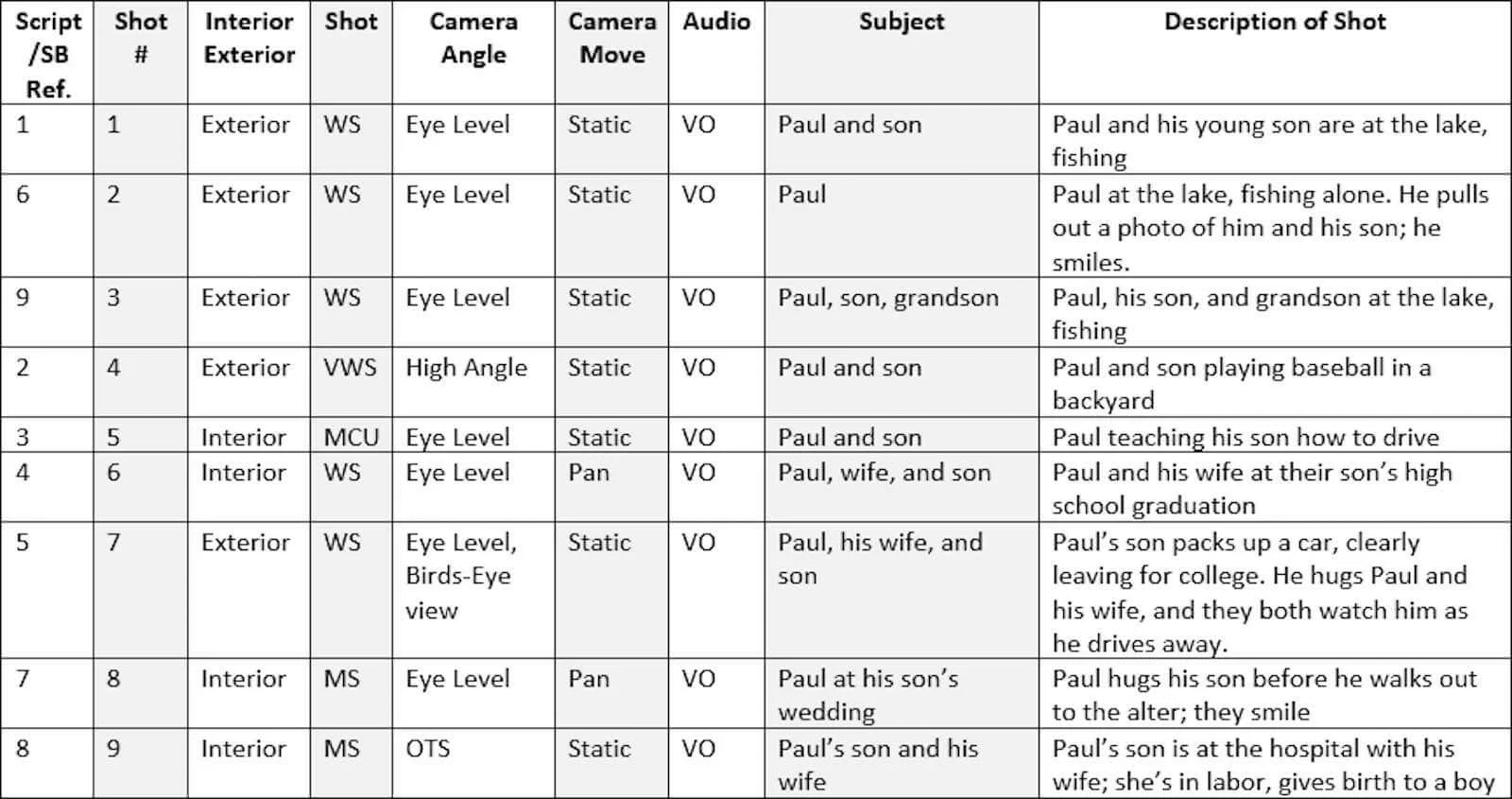
Shot list • How to make a storyboard for a short film
As you can see, a shot list contains all the information of a storyboard, minus the image. This means there’s usually a bit more writing, since a shot list needs to describe a shot rather than just show it.
For more on shot lists, check out our video on the subject:
How to draw a storyboard for a short film • Subscribe on YouTube
You can also download our free shot list templates.
Prepare your storyboard
Once you’ve got your list of shots, it’s time to get your storyboard ready. You can start from a storyboard template or you can draw it out yourself.
Create a few rows of squares which have enough space for you to draw. Then draw lines on the top and bottom of the square which will be used as text boxes to include the details of your shot, and will also make the space for your image into a 16:9 rectangle. Here's more info on storyboard dimensions.
The end result should look something like this:
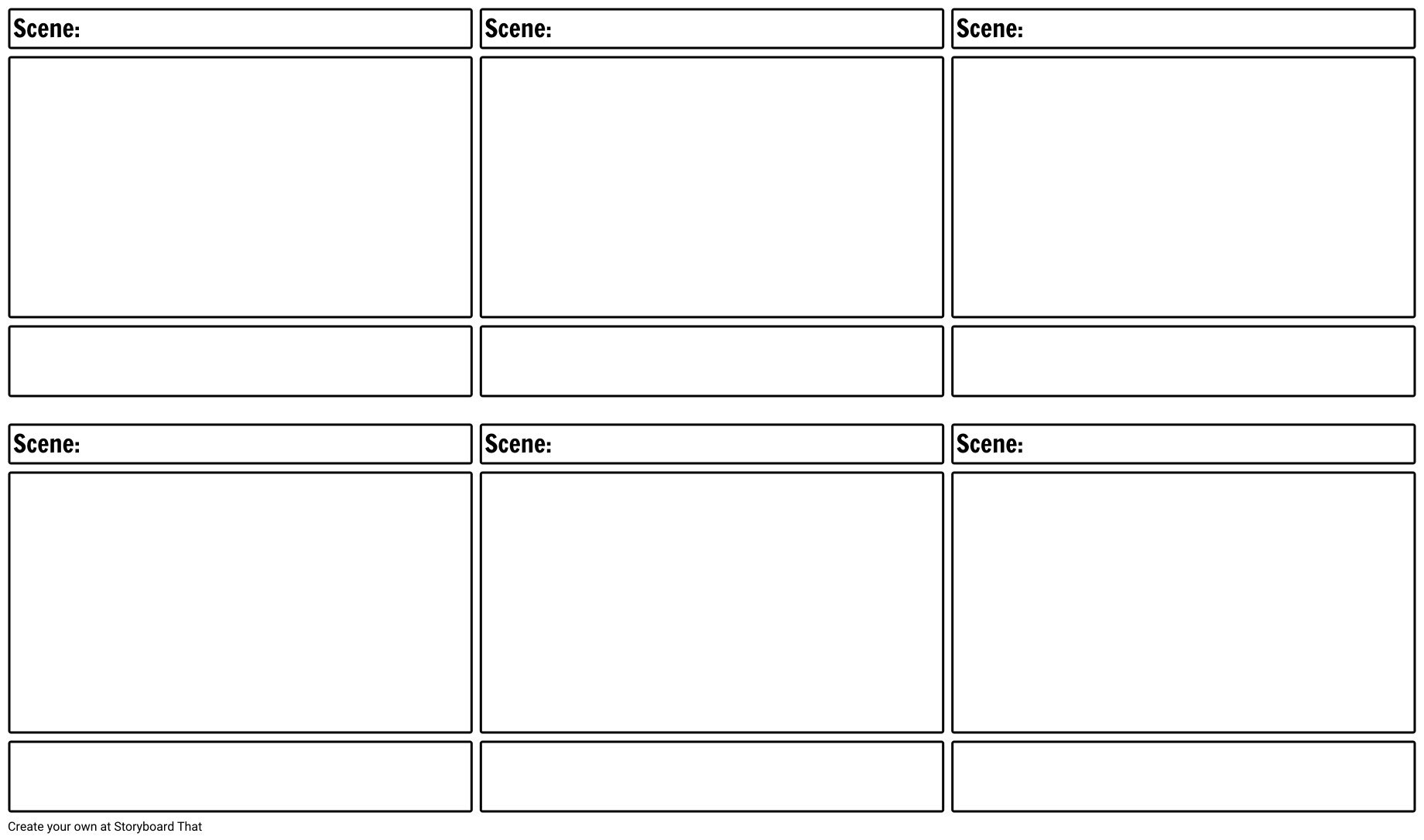
How to storyboard a short film
If working old school with pen and paper is not your thing, there are digital storyboard options out there, including StudioBinder's storyboard creator.
Start drawing
Finally, the fun part. Draw out each shot in each square. If your shot has a lot of movement you can spread it over a couple squares, indicating continuity by labeling them as the same shot and including arrows between the squares.
Because you’re making a short film, you’ll be dealing with fewer shots (probably). This means you can really spend your time on drawing out and planning each shot without spending an ungodly amount of time.
In the end, your could look something like this storyboard from Alfred Hitchcock’s Psycho. Click the image link to explore the full storyboard.
Psycho storyboard • How to draw a storyboard for a short film
Add text
Now that you’ve got your drawings, it’s time to fill them out with the details that they might not portray. Remember: a drawing doesn’t move. Your footage will. So indicate camera movement, shot size, action, and more in the text boxes above and below your storyboard.
Learn more about storyboarding camera movement and how storyboard arrows work.
Your text can be sparse, depending on the quality of your drawings. This storyboard from Gladiator is pretty great, so the text just gives shot specifications and doesn’t add much explanation in the way of action:
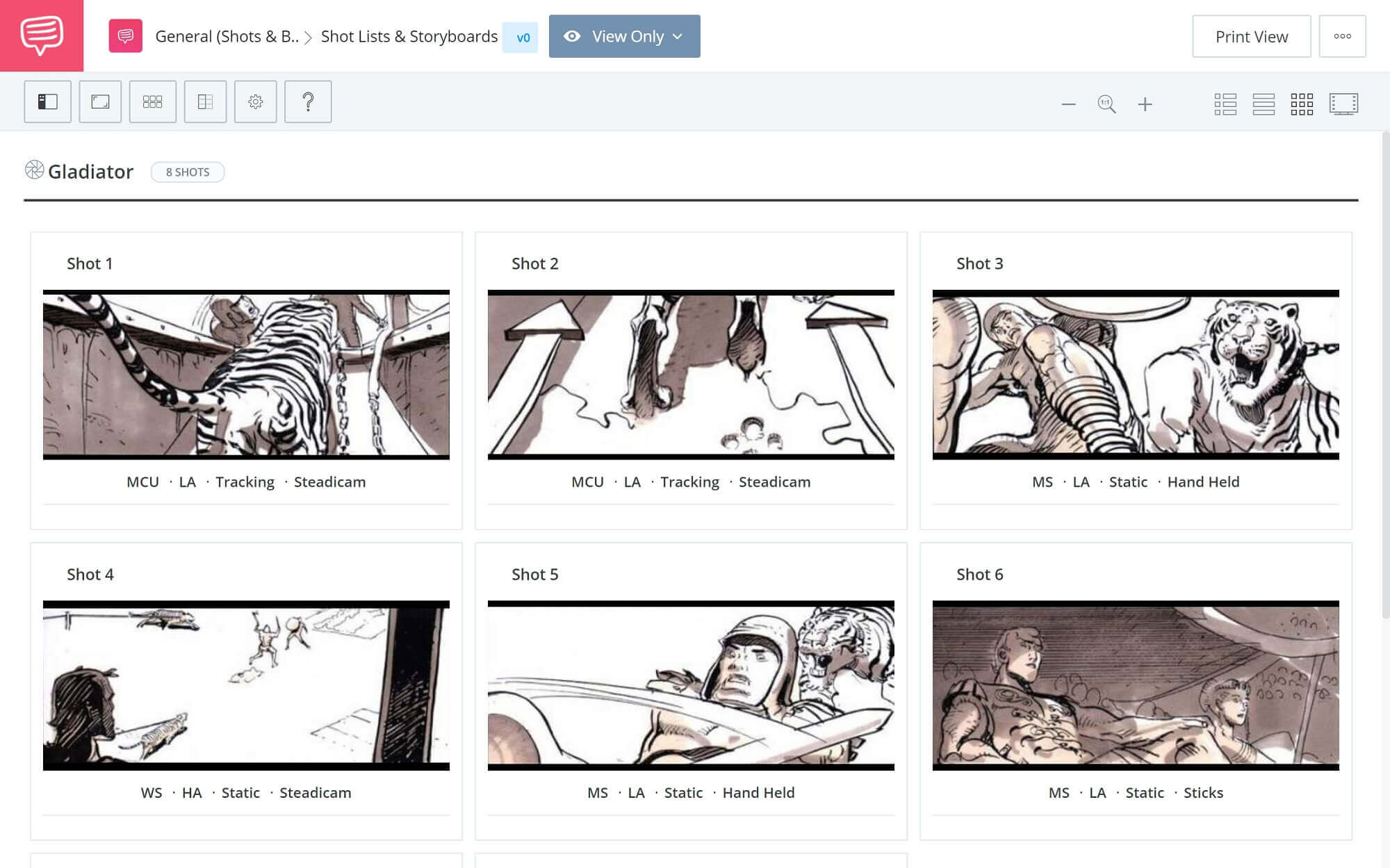
Gladiator • How to create a storyboard for a short film
When this step is complete, your traditional storyboard is completed. But if you want, you can take it a step further.
Edit it together
As we saw with Up, an animatic can be incredibly useful. If you want to create one, just take your drawings and import them into your favorite editing software. Then, cut them together as you would your final short. You can even include temp audio. It’ll look something like this:
The Grand Budapest Hotel • How to create a storyboard for a short film
With a detailed animatic, you’ll have an exceptionally clear idea of what you want to capture on set. It’s no wonder that a director as exacting as Wes Anderson uses them regularly.
Storyboarding a Short Film
Why Storyboard a Short Film
If you couldn’t already tell, creating a storyboard is no walk in the park. Even for an abbreviated project like a short film, it can be a big lift. So why use one?
The foremost reason filmmakers use storyboards is because planning is important, and storyboards are one of the best tools for planning.
A short film has a lot of moving pieces, even if it’s not as many as a feature. It’s easy to get overwhelmed on set, especially if you’re not sure what you need to capture to make sure your scene works.
Even with a shot list, you may have a difficult time visualizing how everything is going to shake out. That’s where storyboarding a short film comes in.
This video thoroughly explains a storyboard’s role in the production process:
Storyboarding breakdown • How to write a storyboard for a short film
Short films are great projects for filmmakers who are just starting out in their careers. And if you’re a filmmaker just starting out in your career, a storyboard is all the more important. You can make up for what you lack in experience with preparedness.
Storyboards can also be useful even earlier in the pre-production process. Looking for funding for your short? Storyboarding a short film allows you to get across your ideas to prospective benefactors. This is especially true for a short which will rely on dazzling visuals, or which lacks much dialogue.
If your short is a promotional piece of content, a storyboard can allow you and your clients to get on the same page. For more on storyboarding commercials, check out our video:
How to write a storyboard for a short film • Subscribe on YouTube
On your next short film, strongly consider drawing up a storyboard, even if you don’t have a storyboard artist at your disposal. Spontaneity is great, but usually even the most happy accidents come out of months of planning.
Up Next
Best Storyboard Examples
Now you know how to storyboard a short film. Time to get inspired by other storyboards which have knocked our socks off. We’ve assembled 46 storyboards that are almost as cool as the final product.
Up Next: Storyboard Examples →
Showcase your vision with elegant shot lists and storyboards.
Create robust and customizable shot lists. Upload images to make storyboards and slideshows.