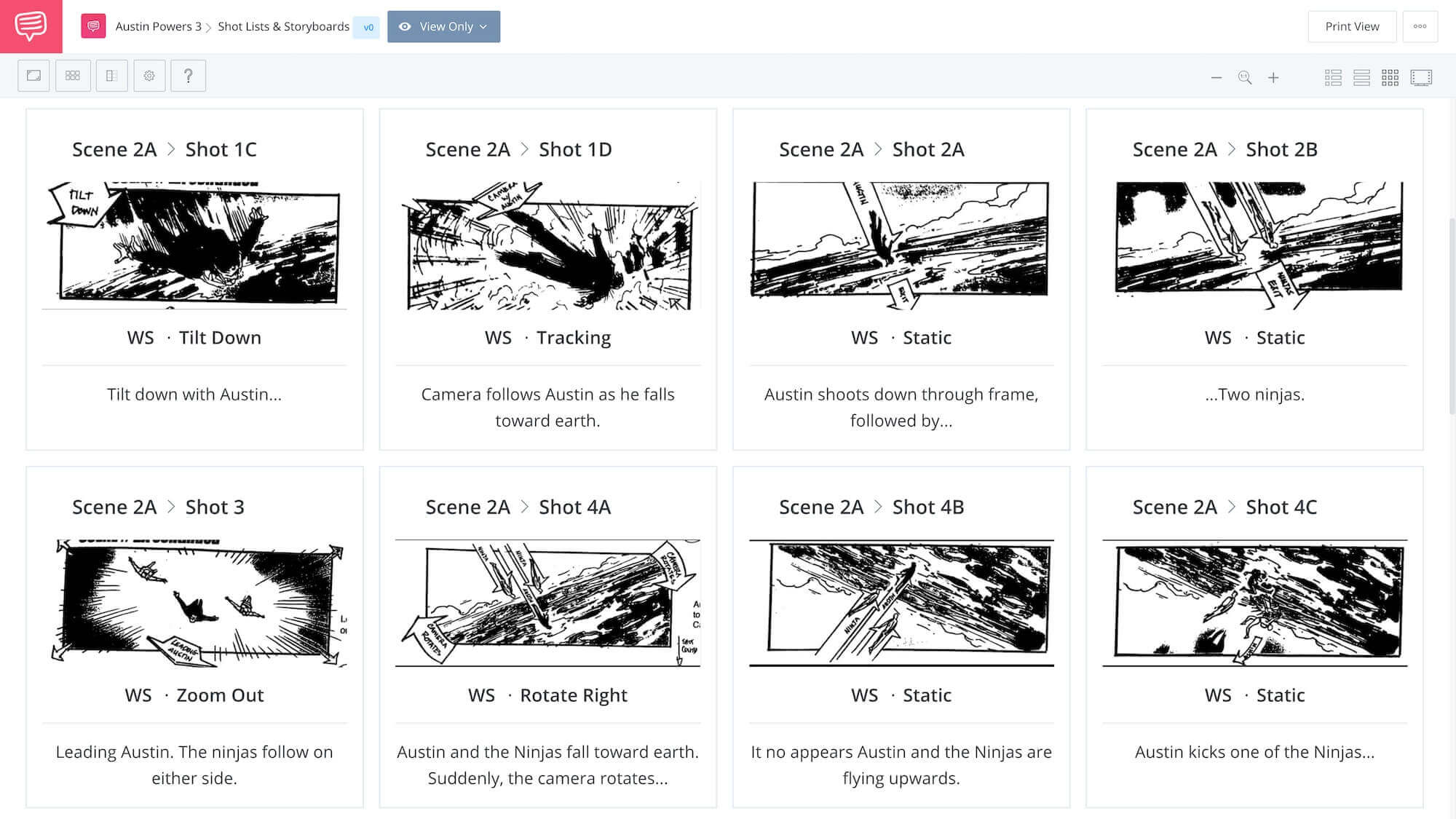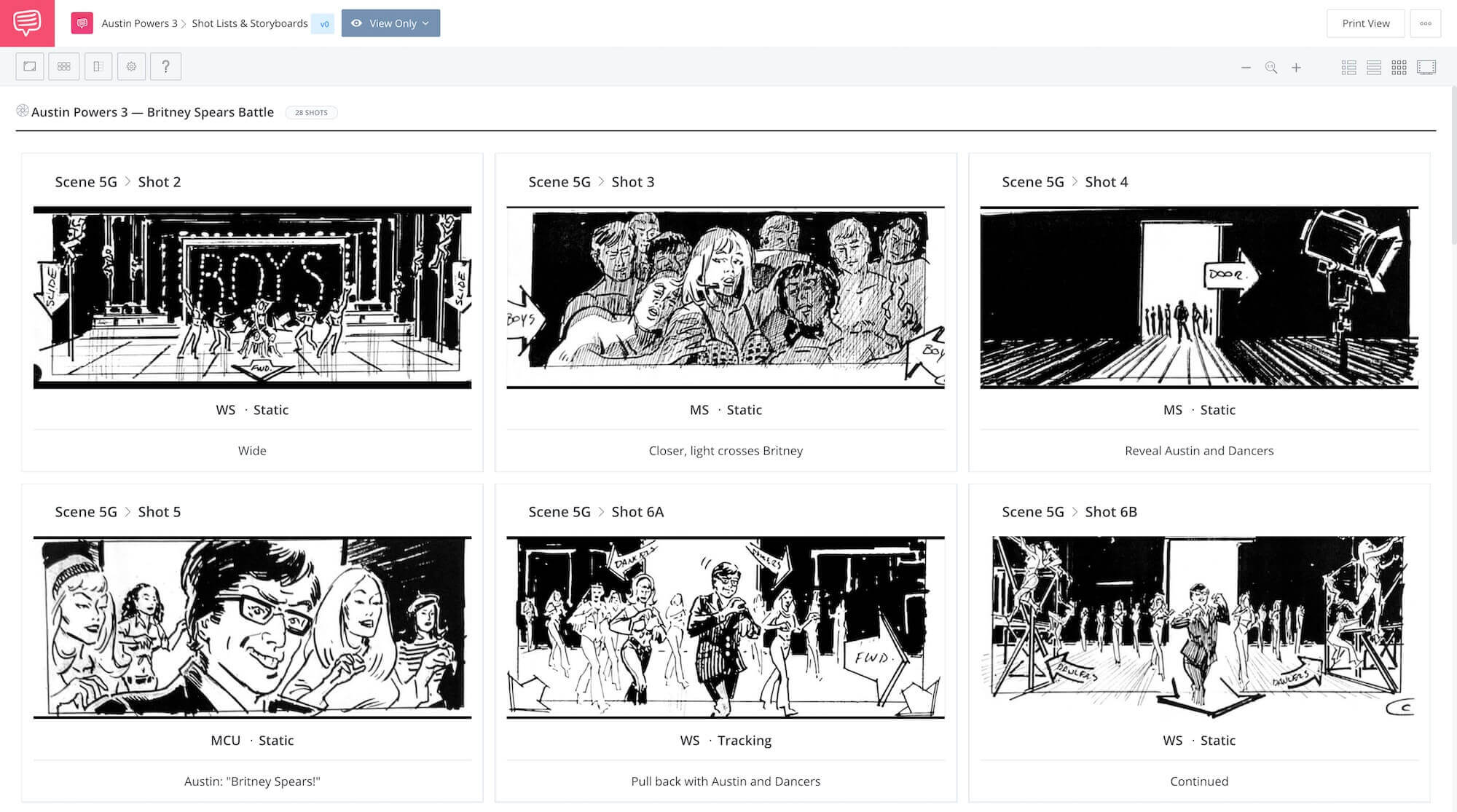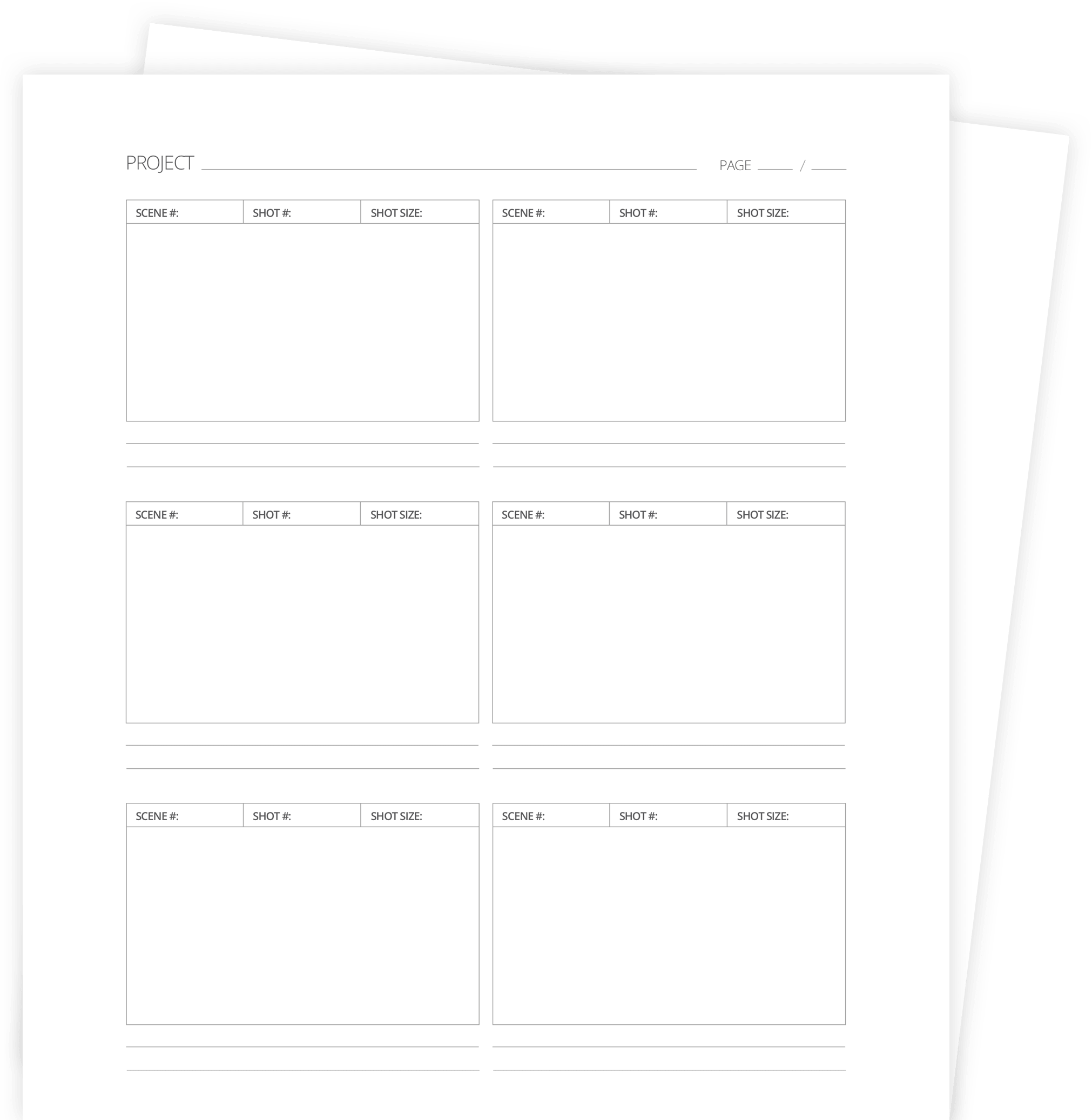Storyboard arrows are the de facto way to illustrate character and camera movement in a storyboard. They bring dynamism to a static image but they also become a bit of critical communication between the director and the crew, especially the camera crew. But for all their simplicity, there are still some general “rules” behind them you should know. Which arrows to use and how can they be used for more complicated movements? In this quick guide to storyboards arrows, we’ll cover the basics so you can attack your next storyboard with an extra layer of professionalism and specificity.
Storyboard Symbols
Why use storyboard arrows?
There are two main reasons why storyboard arrows are used. Both have to do with movement — by either the characters or the camera. The purpose of storyboards is to lay out the plan for how a screenplay gets turned into a motion picture. And the closer you can get to "motion" in your storyboards, the clearer your vision can be communicated to your film crew, especially if you’re storyboarding something kinetic like a fight scene.
Before we get into storyboarding camera movements, let's refresh ourselves on the movements themselves. When you realize the vast storytelling potential by simply moving the camera, you can bring storyboard arrows into your next project with purpose.
Here's our Ultimate Guide to Camera Movement.
Ultimate Guide to Camera Movement • Subscribe on YouTube
When blocking and staging a scene, both characters and the camera might be put into motion. The most simple and direct way to visualize this motion in a static, 2D image is with storyboard arrows.
Storyboard Arrows
How to use storyboard arrows
Using arrows in storyboarding is quite intuitive. At their most basic, arrows indicate direction. So, if you want the camera to pan from left to right, the arrow would point right. A single-direction movement labeled with a single direction arrow. You might even label the arrow as "camera" for clarity or even "camera pan" for even more.
In a more advanced application, storyboard arrows can also communicate combinations of movement. If you want the camera to tilt down and then pan right, the arrow can be drawn in a corresponding "L" shape. Likewise, if a character turns their head in a shot, a curved arrow in the desired direction can easily communicate that.
Let's look at some examples how to use storyboard camera arrows.
Storyboard Camera Moves
Camera movement storyboard example
Let's look at an example of how to show camera movement in a storyboard. Storyboards come in all shapes and sizes — like animation storyboards and documentary storyboards — but for this, we'll take this deleted scene from Austin Powers in Goldmember in which Austin skydives while fighting ninjas in mid-air.
Click the image below to explore the entire storyboard using StudioBinder's storyboard creator.
Storyboard Arrows for Camera Movement • Click to view the storyboard
You'll notice a few different techniques for using storyboard arrows for camera movement. One of the most common usages is when you want to zoom in or out. The shorthand for either direction is to put four arrows into the corners of the storyboard pointing in the desired direction.
Related Posts
Arrows in Storyboarding
Storyboard arrows for character motion
Now let's look at an example of storyboard arrows when a character is in motion. For this, we can use another scene from Austin Powers. In this scene, we've entered the music video portion of the opening sequence. Naturally, there is a lot of direction and motion for these characters.
Pay attention to how storyboard arrows are used for the lead characters as well as the background dancers as well.
Storyboard Arrows for Character Movement • Click to view the storyboard
Whether it's the choreography of the background dancers or Austin catching a bullet in his teeth, storyboard arrows help bring these panels to life. Here's the finished scene for your to compare. Did all of the character motion illustrated in the storyboard make it into the final film?
Britney vs. Austin • Storyboarding Character Movement
As you can see, storyboard arrows play a major role in storyboarding. Knowing that your static sketches will one day become moving pictures, it is important to storyboard camera moves and character blocking. With storyboard arrows, you can make your wildest storyboard ideas come true.
Ready to try storyboard arrows for yourself? Download our FREE storyboard templates and go crazy.
Free downloadable bonus
FREE Storyboard Template Downloads
If you prefer the old-school, pen and paper method of storyboarding, download our FREE printable templates. Included are 60+ files for Word, Illustrator, Photoshop, and PDFs. You can also choose various layouts between 2- and 16-panel sheets in landscape or portrait.
UP NEXT
More on storyboarding camera moves
We've just scratched the surface on how to use storyboard arrows for camera movement. In this next post, we'll look at even more examples and applications. By the end, you'll be a pro when anyone asks you how to show camera movement in a storyboard.
Up Next: Storyboard Camera Movement →
Showcase your vision with elegant shot lists and storyboards.
Create robust and customizable shot lists. Upload images to make storyboards and slideshows.