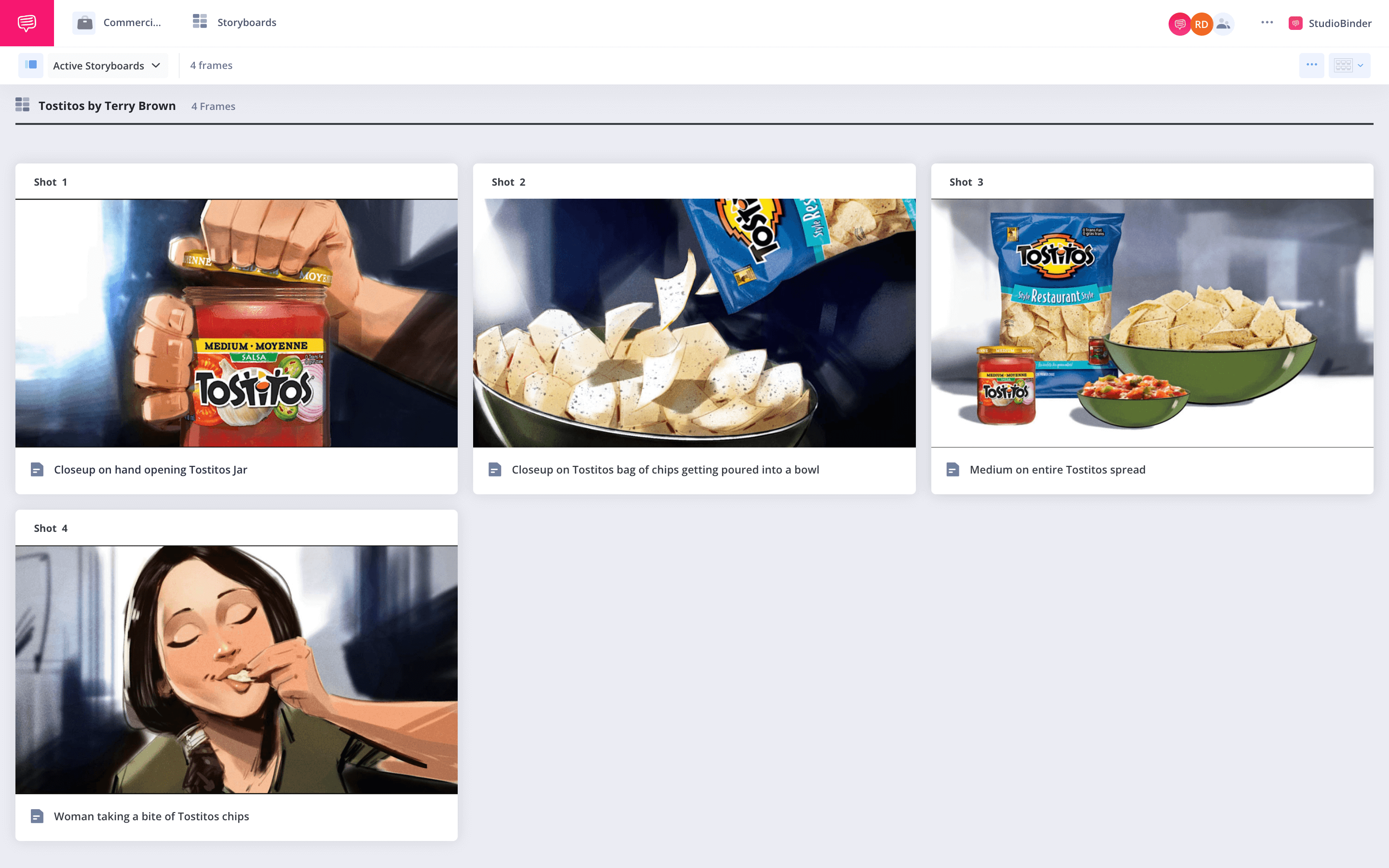Storyboarding is almost always a good idea. This is true when shooting a movie or television show, but it’s also true for weddings, ads, and anything that might require a camera. In this post, we’ll break down how to storyboard videography of all sorts, plus give you a video storyboard template.
How To Storyboard A Video
What is a Storyboard?
Before we look into how to storyboard for videography specifically, let’s define storyboarding generally.
What exactly is storyboarding, and why do people use it?
A storyboard is a blueprint for a cinematographer, videographer, or director which outlines what shots will look like in a certain scene. The result looks something like a comic book.
Take a look at this video storyboard template from Adventure Time.
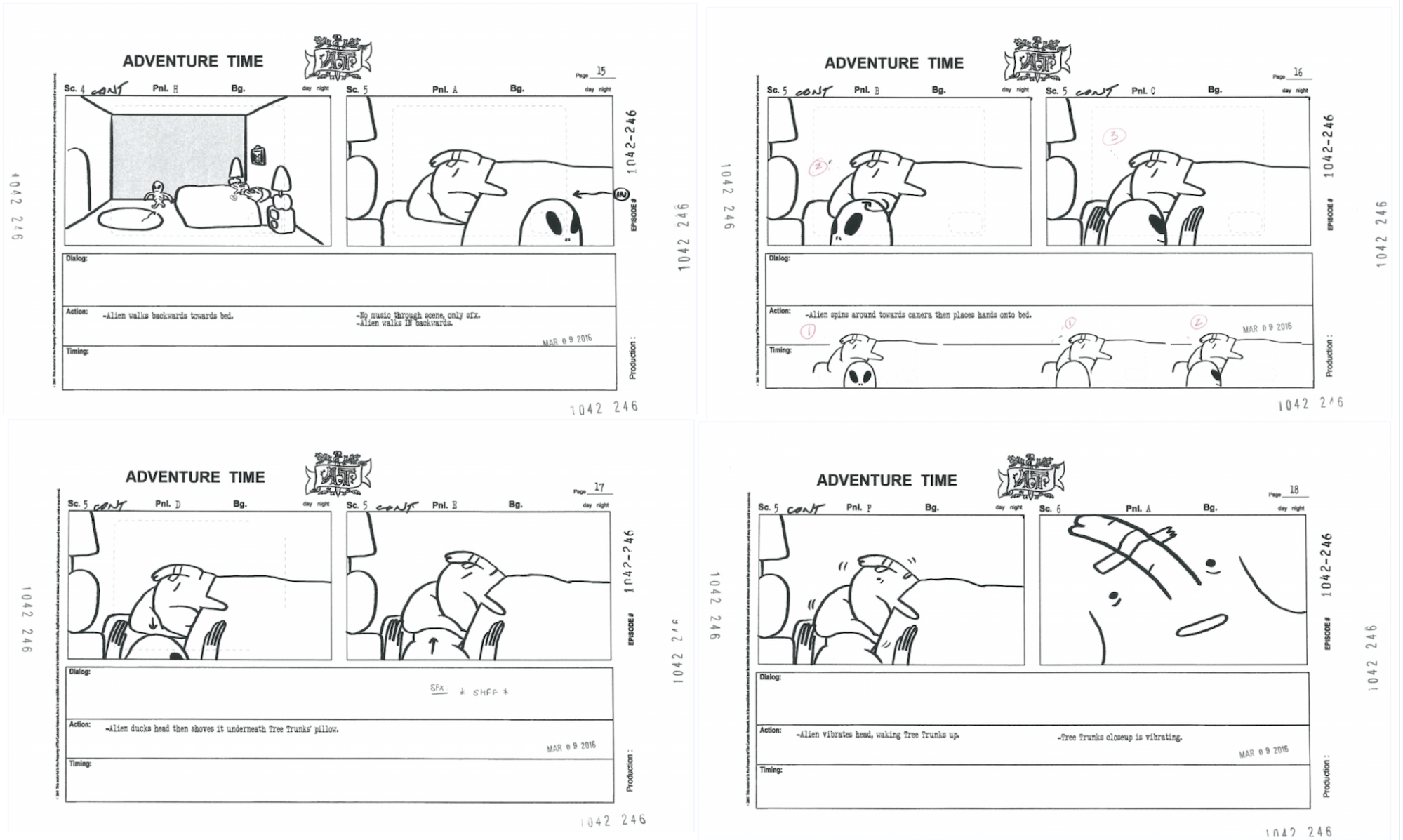
Adventure time video storyboard template • What is a video storyboard
As you can see, a storyboard isn’t just images, though those are pretty important. A cinematographer or director (or usually a combination of the two) will also indicate what happens in each shot in a text box below the image.
Additional text can also indicate shot size and camera movement, which can also be noted through arrows on the image.
The amount of detail is up to you. A traditional storyboard contains a lot of information, while a thumbnail storyboard is more of a rough overview.
For more information on storyboarding, take a look at our video on the subject:
How to create a storyboard for a video • Subscribe on YouTube
As you can see, we could talk about storyboards forever – there’s an entire art form to it (they don’t call them storyboard artists for nothing). But, for now, let’s focus on storyboarding specifically for a professional videographer working in commercial markets, beginning with advertising.
How To Create A Storyboard For A Video
Storyboard videography for advertising
Just like how filming a commercial has lots of overlap with filming a movie, storyboarding for a commercial overlaps with storyboarding for a movie.
At its core, a video storyboard template for a commercial is pretty similar to a film: you’re outlining what you’re going to shoot, and what will happen in each shot. Check out our commercial storyboard template here.
For any advertisement videographer, there’s a few added bonuses for storyboard videography for commercials.
First, a storyboard made well in advance of a commercial shoot can ensure that you and your client are on the same page. A detailed video storyboard can allow a client to have a better idea of what the final product will look like.
And voice any changes they may have before you’ve already gone and shot it. This saves time, money, and a lot of headaches.
Click the image link below to see this Tostitos ad board inside StudioBinder's storyboard creator.
Video story board for Tostitos • How to make a storyboard for a video
Second, a videography storyboard can also allow you to get a better sense of the timing for a commercial. As you may know, commercials usually have strict length requirements (thirty seconds, a minute, etc.).
In your storyboard for a commercial, you can indicate roughly how long you think each shot will be, allowing you, your client, and your editor to know how everything will fit together for time.
For more information on commercial storyboard videography, check out our video on the subject:
Storyboarding for commercials • Subscribe on YouTube
A commercial is an example of a tightly controlled shoot; usually, very little is left to chance on set. This means that your storyboard can be intricately detailed.
Some shoots for videographers are less controlled.
Creating A Video Storyboard
Live event storyboard videography
Like narrative films, documentaries can have storyboards too. This means if you’re a videographer who specializes in capturing live events, like a benefit or a conference, a storyboard can still benefit you.
With docu-style projects, it can be a lot harder to get perfectly crafted images that adhere to a pre-planned outline. People at a concert are there to listen to music, not pose for the videographer.

These people won’t stop for you • How to plan a video storyboard
Still, a storyboard can be useful for a live event. Think of it as a wishlist for shots you want to remember to get, rather than an exact blueprint.
Let’s say you’re about to shoot a wedding, for example. There’s a few key shots you know you’ll want to get to make your client happy. Take a look at this example of a wedding video:
Wedding video • Video story board example
The videographer on this wedding probably didn’t show up and simply hope for the best. Instead, there were most likely pre-planned shots they wanted to achieve: close-ups of the vows, medium-wide shots of the couple kissing, wide shots of the location, etc.
A videographer can also plan out what shots they want using a shot list, but a storyboard can give you an even clearer idea of how you want to cover your next live event.
Videography Storyboard
Why use a storyboard for a video project
At this point, hopefully you see why storyboarding for any context is a good idea. Let’s go through some takeaways for why you may want to use a storyboard for video projects.
Know What You Want to Capture
Showing up on set without a plan can be stressful to say the least. Especially starting out, going into your next project with an explicit set of shots you’ve already spent time thinking about will make you more effective and confident.
Creates a Stronger Pitch
Let’s say you haven’t even landed a project yet. Using a storyboard during your pitch to a prospective client can help illustrate your vision, and generate excitement if the visuals are top notch.
Furthermore, to storyboard videography for a pitch shows you're already invested in the project and will take it seriously if you’re chosen. Look at George Lucas, who used storyboards to sell execs on his crazy idea for a movie called Star Wars.
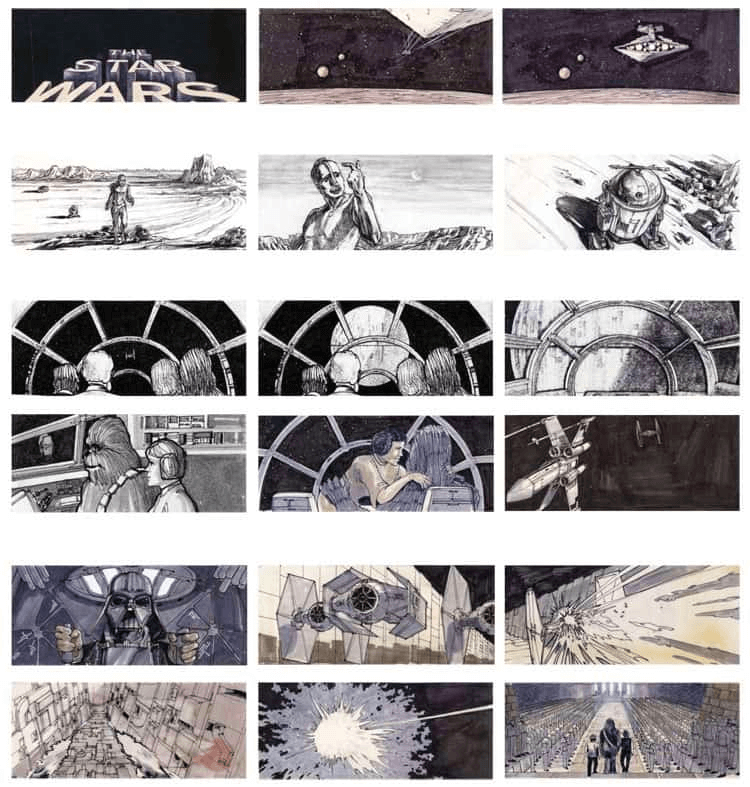
Star Wars storyboard
Gets the Team on the Same Page
Once you have a storyboard for videography, you can share it with as many people on the project as you like. For projects with paying clients, this means you can make sure your visions align from the outset.
It also allows for the rest of the film crew to understand what the end goal for each set up is.
Efficiency, Efficiency, Efficiency
Perhaps most importantly, a storyboard encourages efficiency. Time won’t be wasted on set trying out different camera angles and blocking, or double checking you got all the coverage you need for a given scene.
With a storyboard, you know how the shots will come together, so redundancy on set will be reduced.
Storyboarding may be a time consuming process up front, but in the end, it’ll help you avoid a lot of headaches and make your project all the better.
Up Next
How to Make a Storyboard
Now you know why you should make a storyboard. But how? Check out our step-by-step guide on how to storyboard a video, which also includes video storyboard templates.
Up Next: Make a Storyboard →
Showcase your vision with elegant shot lists and storyboards.
Create robust and customizable shot lists. Upload images to make storyboards and slideshows.