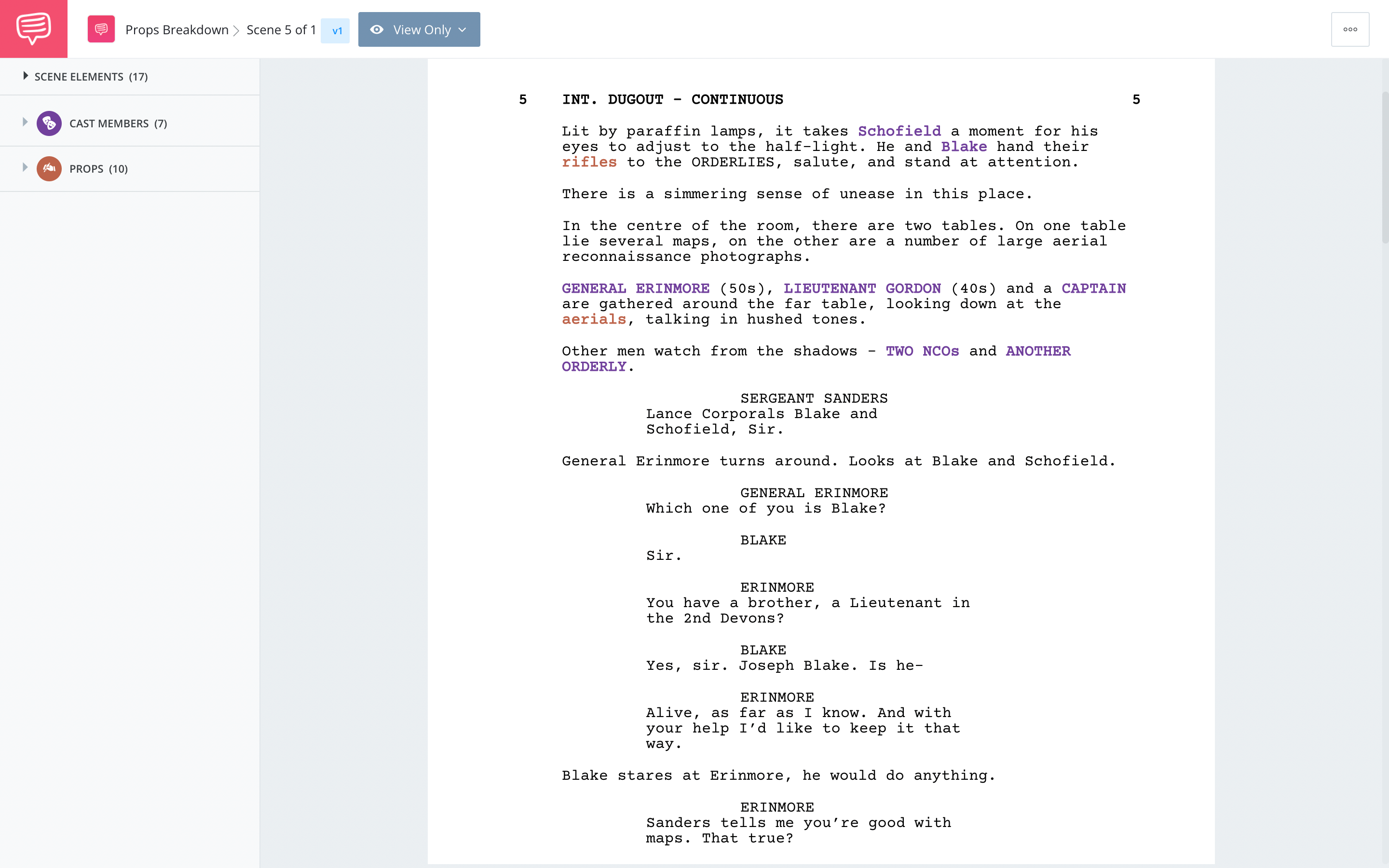One of the most crucial elements to a scene can be a prop. Props are important for a film’s plot, characters, and overall story. Ensuring that every prop in a screenplay is accounted for and brought on set can be overwhelming. However, creating a props list by breaking down a screenplay is a sure fire way to be prepared as a production designer or prop master. Let’s take a look at how to create a props breakdown list.
Props breakdown tutorial
Use breakdown software
Breaking down a screenplay for props by hand may sound simple. However, it can be the most time consuming and least organized way to do this. Instead, opt for one of the many script breakdown softwares out there such as StudioBinder’s free script breakdown app.
Here's a quick run-through of what modern script breakdowns look like.
Modern Script Breakdown Software • Subscribe on YouTube
StudioBinder allows you to import a script and easily tag props to add to a props breakdown list. We’ll be using the app for our props breakdown tutorial in this article today.
Related Posts
How to create a props breakdown
Import your script
Once you’ve downloaded the script breakdown software, it’s time to import your screenplay. If you didn’t already use StudioBinder’s screenwriting app to write your script, don’t worry. Our software supports most file types such as Final Draft, PDF, Fountain, and TXT.
For this tutorial, we’ll be breaking down a scene from the 1917 screenplay written by Sam Mendes and Krysty Wilson-Cairns. To import your script, simply click on the “Breakdowns” icon on your project’s overview page.
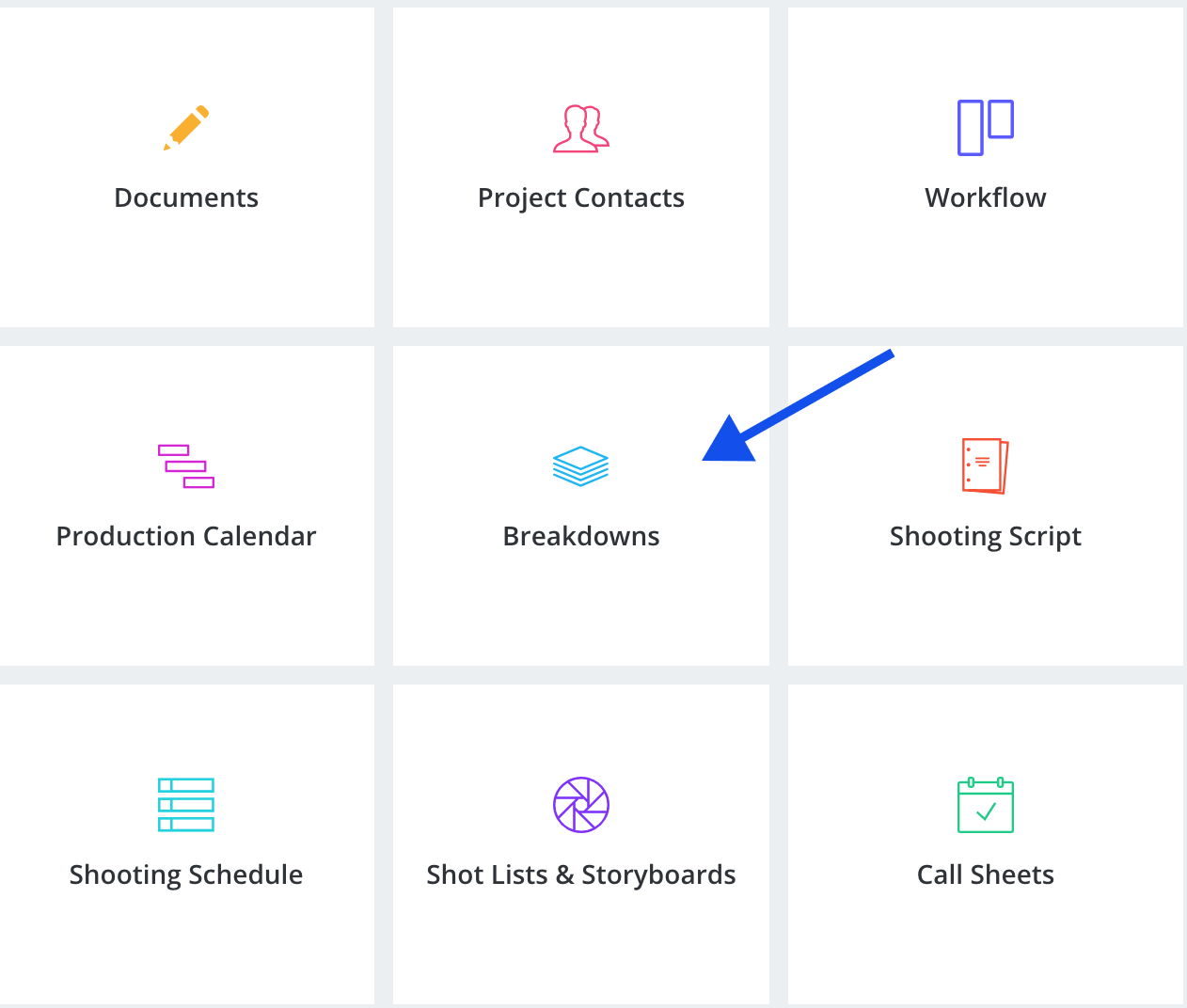
Prop list template • StudioBinder Tools and Apps
Next, you’ll be prompted to import your script. Simply click the “Import Script” icon and drag and drop the screenplay file to import it into the app.
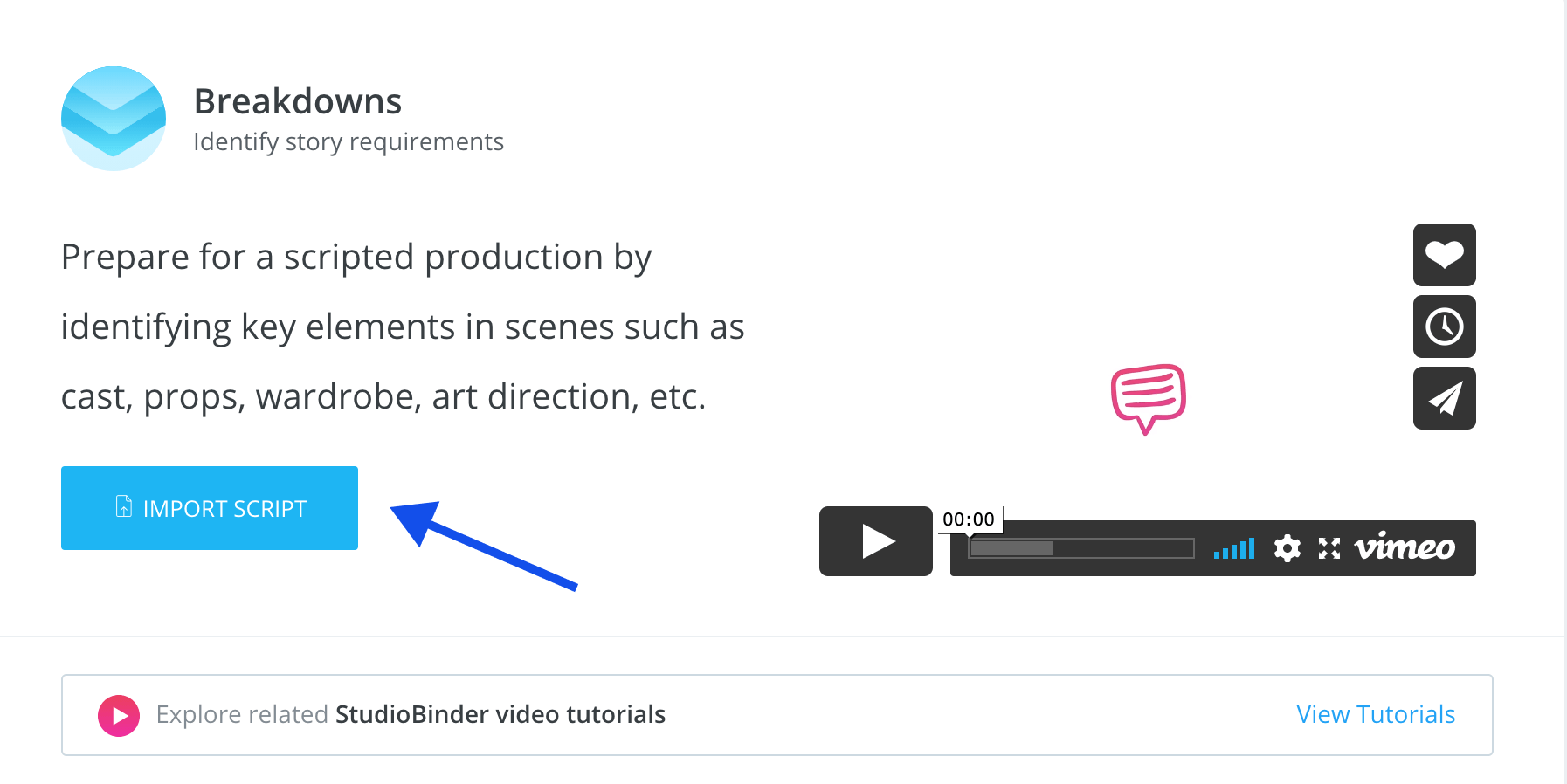
Prop list template
Now that it's imported, it’s time to start breaking it down for any and all props.
Creating a props breakdown
Read and tag props
All scenes have various visual elements. It is important to understand what a prop is and how it's different from elements like set dressing and wardrobe.
A prop is any object that a character interacts with during the scene. Set dressing is any object that is a part of the set and is not handled or interacted with by a character.
In this scene from 1917, the main characters, Schofield and Blake, receive their mission to go into enemy territory and deliver a critical message. Let’s use the SB script breakdown app to tag all of the props in the scene.
1917 Sample Scene Breakdown
As you read the scene and notice a prop, simply highlight the word. Once highlighted, click the word and a pop up tool box will emerge.
Here you can select the category under which this word will be tagged. For our script breakdown, we’ll mark “rifles” as a prop. Once selected, click “add element” at the bottom of the tool box.
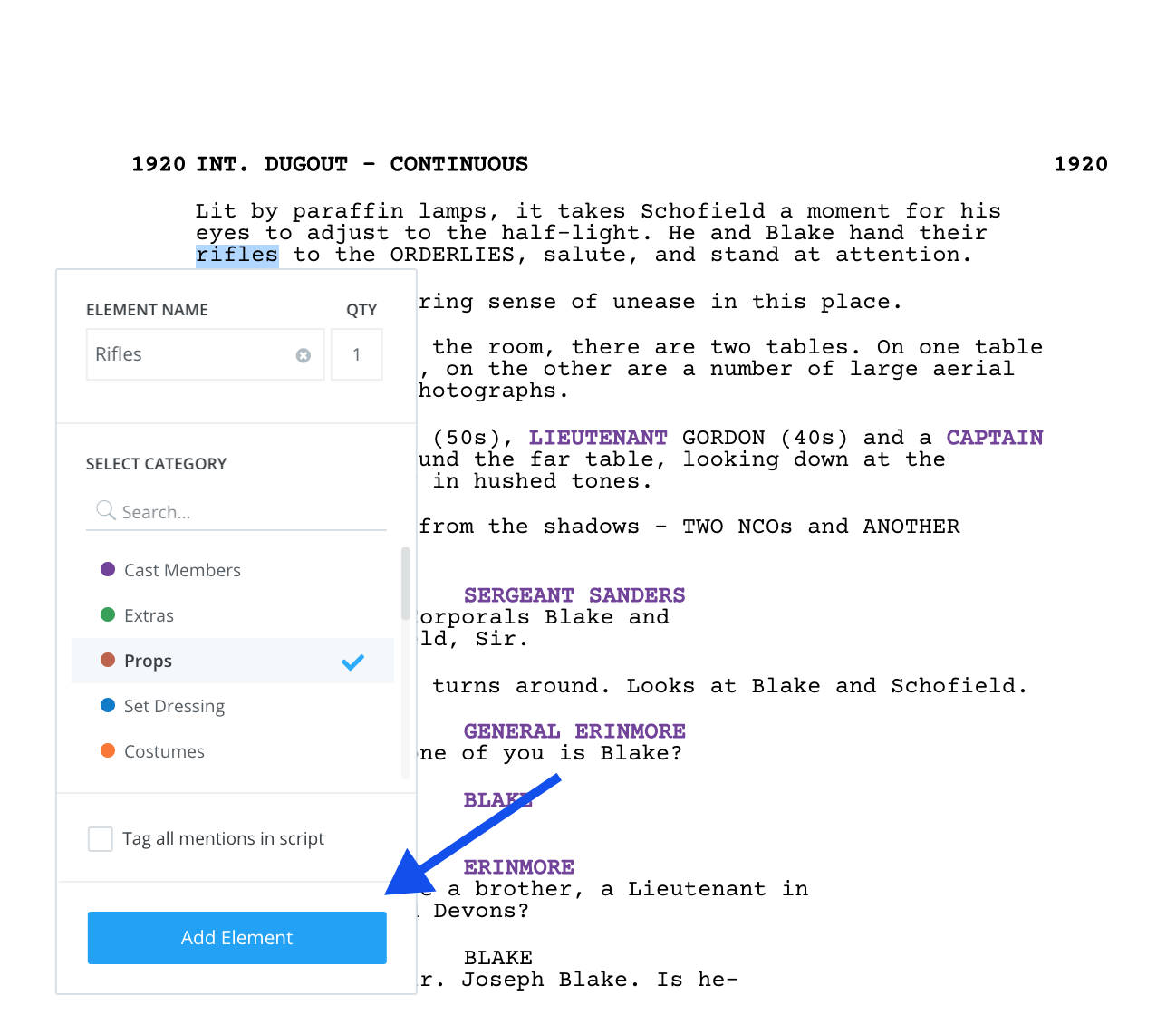
Prop list example • StudioBinder Script Breakdown
Every script element is assigned a different color. “Rifle” is highlighted in the color brown which is used for all props. Continue this process for the entire script to properly mark every prop.
Once every prop is tagged, you can find a complete list of the props on the left hand side of the screen under “Scene Elements.” Simply click the drop down menu of the “Props” list to find the full list of tagged props.
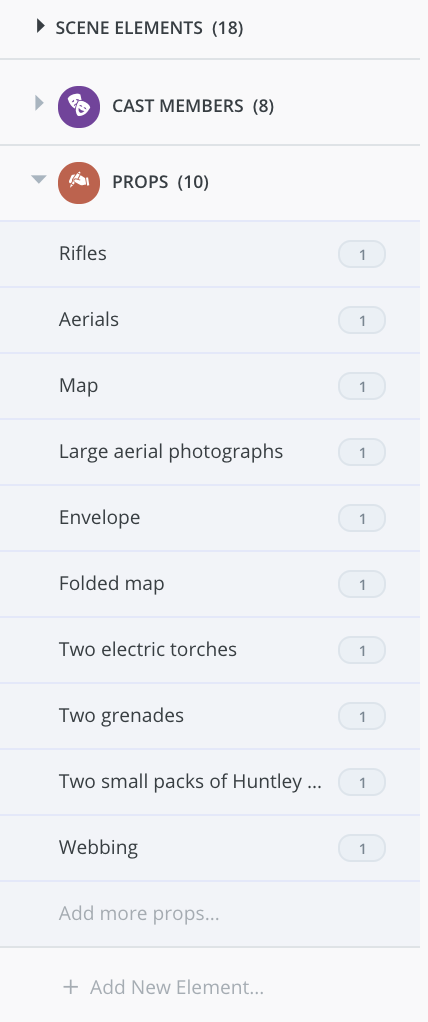
Prop list example
If you are taking on the role of production designer or prop master, you will want to share or print this prop list to have on set and hand out to your department of prop runners and makers.
To share and print a full page props breakdown list simply head back to your project’s overview and click the “Elements icon”.
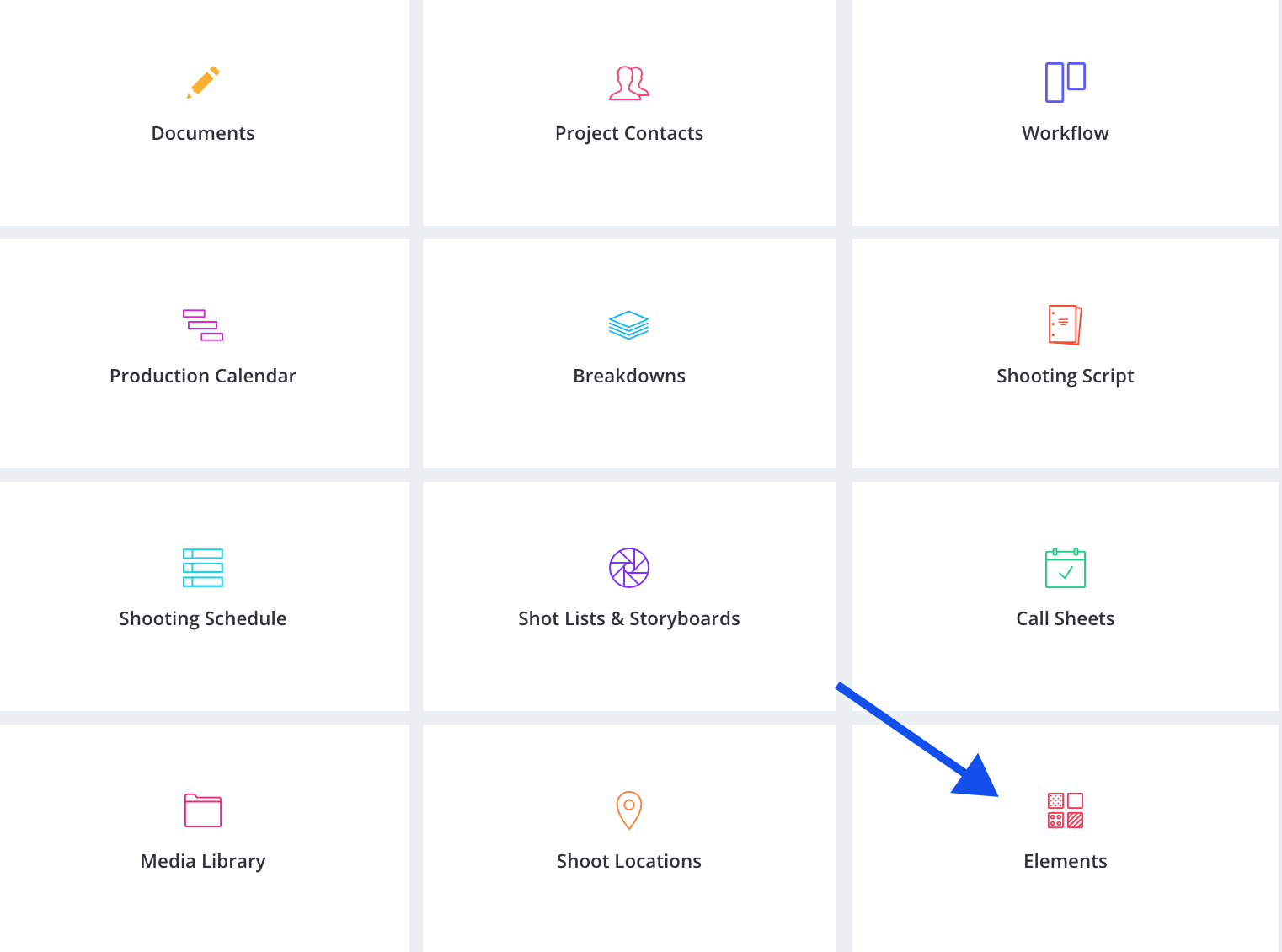
Prop list example • Project overview
This will bring up a list of different script elements. Click the “Props” icon.
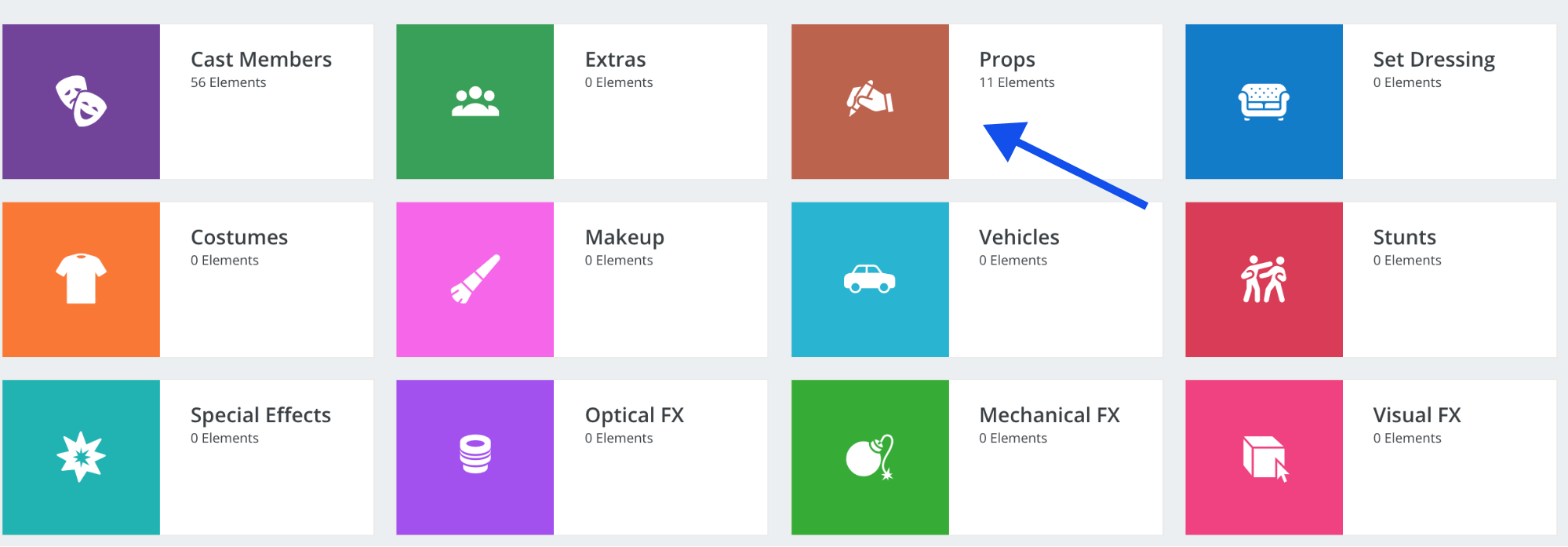
Prop list example • elements
This will bring up the complete list of props that are tagged in your screenplay. You can rearrange, combine, and organize the prop list here. You can also print the props breakdown here to bring on set. Or you can collaborate and share it digitally through the StudioBinder app.
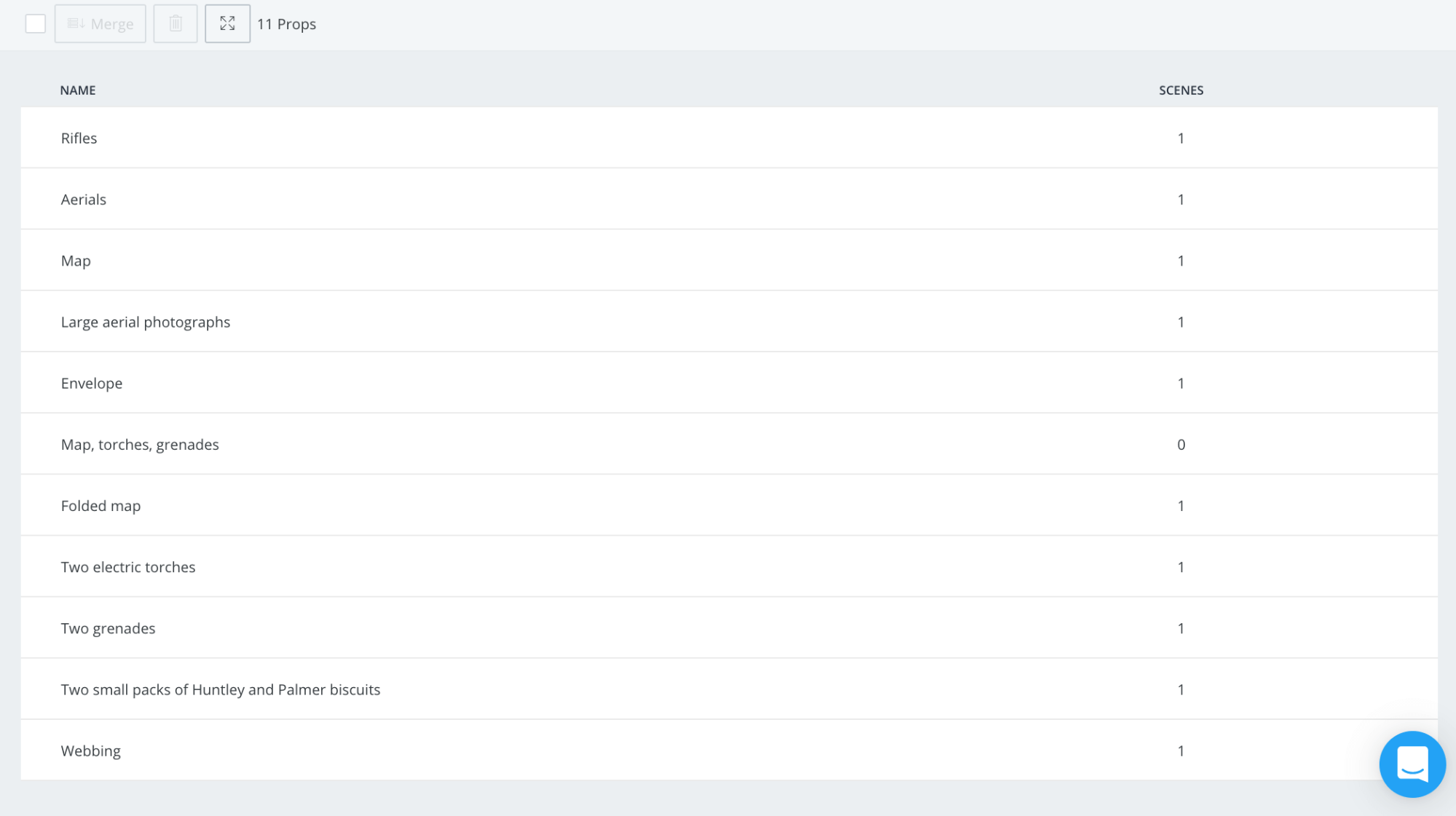
Prop list example
Props are an incredibly important element to any film production. The last thing a director or production designer wants to hear is that a necessary prop is missing or was overlooked.
Avoid this situation by breaking down the screenplay for every prop. Keep this props list organized and handy and the props department will be running smoothly.
Related Posts
UP NEXT
A Complete Guide to Script Breakdowns
Breaking down a script for props is incredibly important. However, there are quite a few other story elements that can benefit from a script breakdown. In our next article, we analyze the best way to break down a script for elements like props, wardrobe, set dressing, and more.
Up Next: Script Breakdown Guide →
Easily create script breakdown sheets online.
Import scripts. Tag elements like props, wardrobe, and cast. Create breakdown summaries and DOOD reports in a snap.